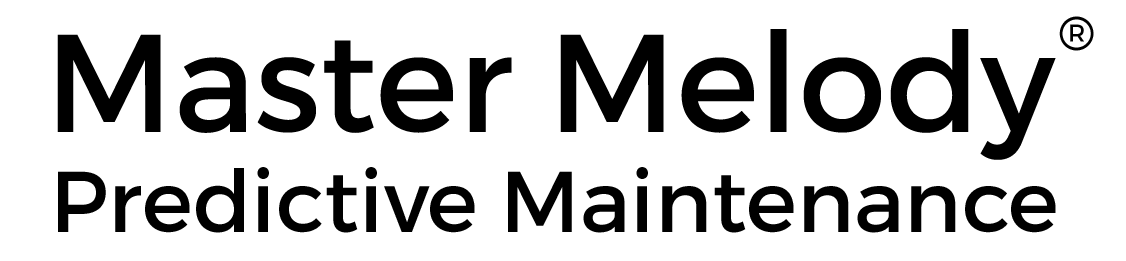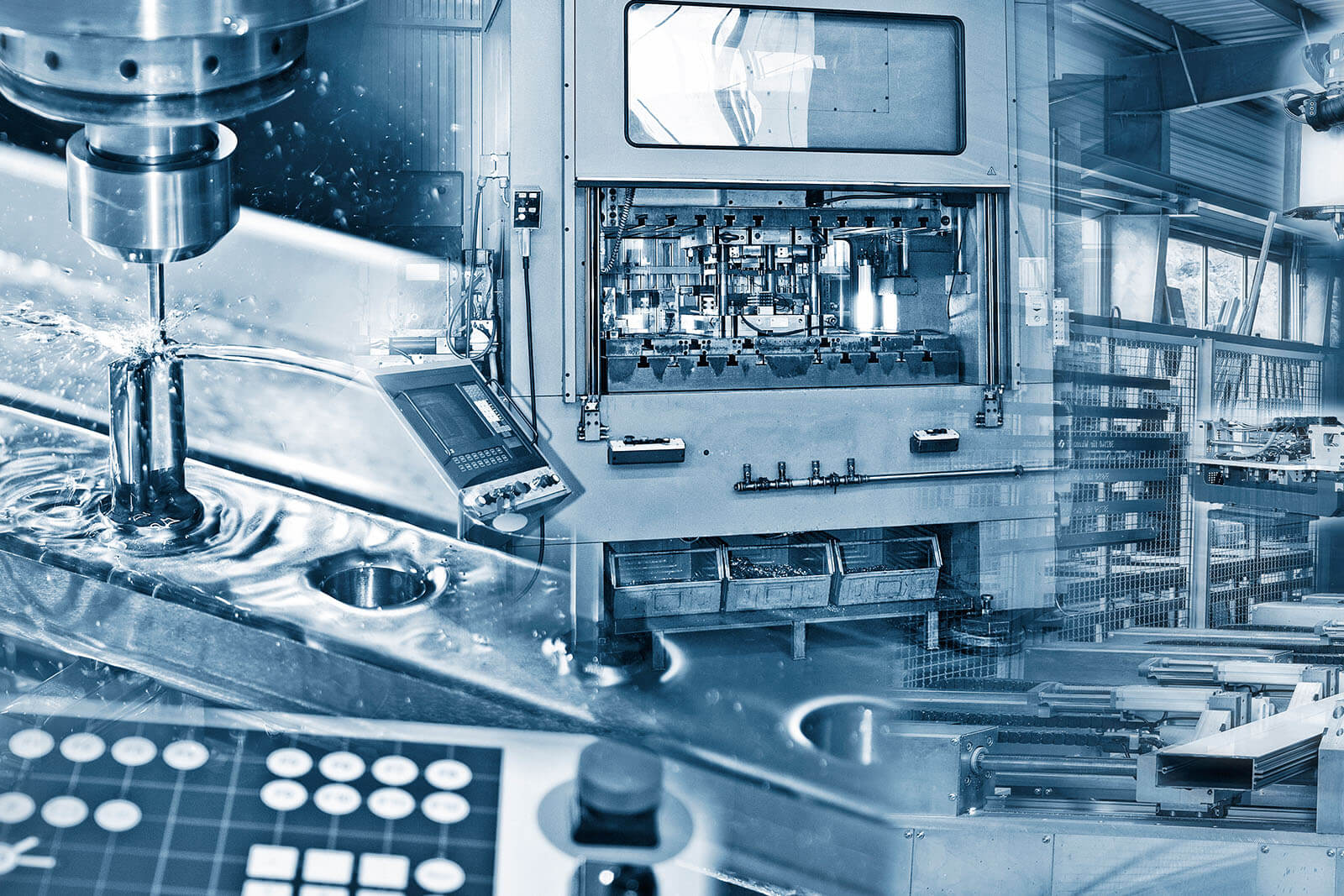Setup
The initial setup is intuitive and only takes a few minutes. This page will guide you through this process step by step.
Step by step setup
Step 1.
Unboxing
A few days after your order, you will receive the Master Melody® with its power supply and user manual. Unpack the Sensorbox, remove the display protective foil and put the Master Melody® on the machine you want to monitor. Plug the power supply to a power outlet and connect the cabe to the USB C port of the Master Melody®. The Master Melody® automatically starts.
Step 2.
WIFI setup
After the Master Melody® has booted, the Control Center page will be displayed. Go to the WIFI section and select your WIFI network. Enter the WIFI network password. The WIFI symbol should appear on the right side of the topbar. Your device is now connected to the internet.
Step 3.
Individualization
As soon as the Sensorbox is connected to a WIFI network, the individualization step can start. Simply tipp on the "learn machine state" button, enter a name for the machine state you whant to learn and start the training. This step has an average duration of 40 minutes.
Step 4.
Ready to go
As soon as the training has finished, your Master Melody® software has been customized to monitor your machine.
You can start the monitoring and display the machine condition via the AI Dashboard page. The AI Dashboard
page has the ability to predict future machine states.
You can as well use the online dashboard to look at the current machine state detected by the Master Melody®.
For more informations, read the user manual or contact our customer service.
Support
If you need help to set your Master Melody® up,
feel free to contact us, we are happy to help you.